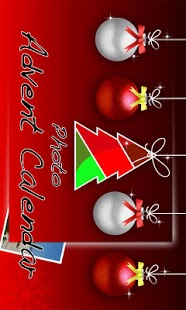Photo Advent Calendar 1.13
Free Version
Publisher Description
Count down the days until Christmas Eve with this nice Advent calendar app.
You decide which image or photograph is behind each door. When done you can open the doors together with your family or friends, one door per day until Christmas.
In Edit mode you can click on the doors and select images to be displayed when the doors are later opened. Pick images from the photo album on your device.
In Test mode you see what the finished calendar looks like, and can open all doors, regardless of date. Every time a door opens, a small tune is played. If you click on an image it will be displayed in full screen. Click on the large image to return to the calendar.
When you have finished editing and testing, you select the Play mode. Now you can only open the doors on the correct dates. You can always switch back to Edit or Test mode if for instance you want to change a door image.
Every time you start the calendar, it automatically returns to the mode you were in when you last used the Advent calendar.
When you change an image in Edit mode, the corresponding door is closed in the Play mode. This makes it possible to create a new calendar and have all the doors closed again.
A Swedish version of the app with 24 doors is also available, please click on Ternios AB tag to look at other apps provided by us.
About Photo Advent Calendar
Photo Advent Calendar is a free app for Android published in the Recreation list of apps, part of Home & Hobby.
The company that develops Photo Advent Calendar is Ternios AB. The latest version released by its developer is 1.13. This app was rated by 1 users of our site and has an average rating of 3.0.
To install Photo Advent Calendar on your Android device, just click the green Continue To App button above to start the installation process. The app is listed on our website since 2014-12-05 and was downloaded 13 times. We have already checked if the download link is safe, however for your own protection we recommend that you scan the downloaded app with your antivirus. Your antivirus may detect the Photo Advent Calendar as malware as malware if the download link to com.ternios.photoadventcalendar is broken.
How to install Photo Advent Calendar on your Android device:
- Click on the Continue To App button on our website. This will redirect you to Google Play.
- Once the Photo Advent Calendar is shown in the Google Play listing of your Android device, you can start its download and installation. Tap on the Install button located below the search bar and to the right of the app icon.
- A pop-up window with the permissions required by Photo Advent Calendar will be shown. Click on Accept to continue the process.
- Photo Advent Calendar will be downloaded onto your device, displaying a progress. Once the download completes, the installation will start and you'll get a notification after the installation is finished.